masscan -p80 目标ip --rate=10000 -vv
pcap: found library: libpcap.so
pfring: error: dlopen('libpfring.so'): No such file or directory
if: initializing adapter interface
FAIL: could not determine default interface
FAIL:... try "--interface ethX"原因
route中没有正确配置default网关
解决
首先获取网关ip和mac地址
arp方案1
添加默认网关路由信息
route add default gw 网关ip 网卡
masscan -p80 目标ip --rate=10000如果还是提示找不到网卡的话, 可以尝试执行
route delete default gw 0.0.0.0 tunnat # 删掉原先错误的默认路由方案2
运行masscan时手动指定网关ip和mac
masscan -p80 目标ip --rate=10000 --interface eth0 --router-ip 网关ip --router-mac 网关mac
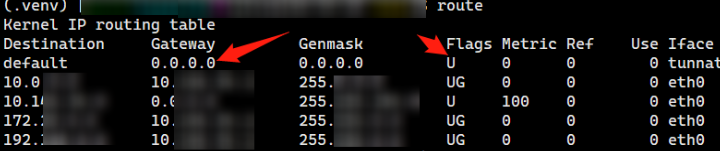
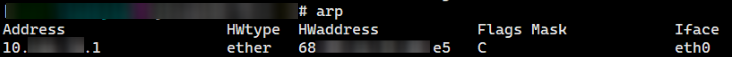
4 条评论
在局域网里面,没有网关,也遇到这样的问题,可以解决吗?
局域网网关就是路由器IP吧
同网段不需要网关,走的时候直连路由发arp。但是masscan仍然说找不到设备。
双网卡,内网没配网关,手动配内网路由,外网配置网关,外网流量走默认路由,masscan只能扫描到外网的,内网死活扫描不了,--adapter-ip,--adapter-mac,---router-mac,用这三个参数手动指定内网依然无效,现在只能开个单网卡虚拟机桥接到内网来用